How to use theme settings for store design and functioning
(cart, newsletter, and social media)?
Go to Online Store from your Shopify admin, and then click Themes.
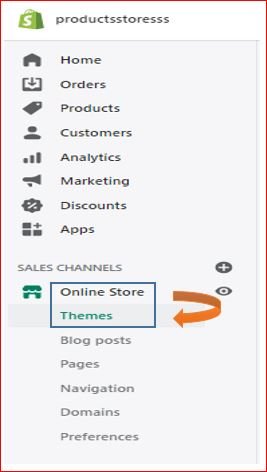
After clicking on Themes, a new window will appear. Here, find the theme in which you want to add and customize sections, and then click Customize.
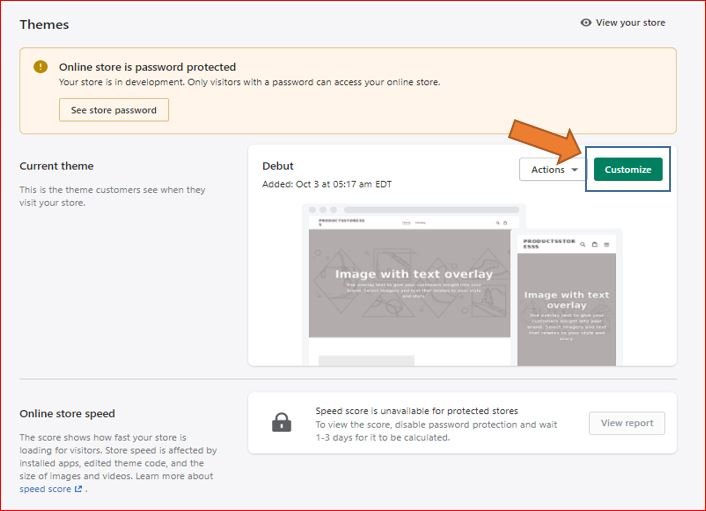
After clicking on Customize button, a Side Bar Window will appear at the left side of your screen.
Scroll down the side bar menu and click on Theme settings.
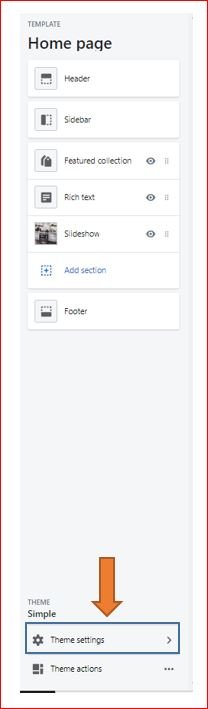
After clicking on Theme settings, you will see all settings. Now, open your desired section and design it as you want.
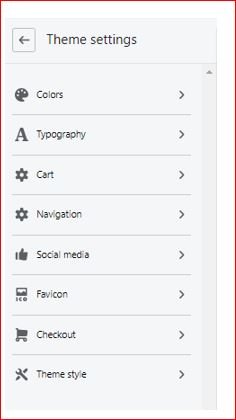




February 16, 2021 @ 1:42 pm
you are in point of fact a excellent webmaster. The web site
loading speed is incredible. It sort of feels that you’re doing any distinctive trick.
In addition, The contents are masterwork. you have performed a excellent
activity in this matter!