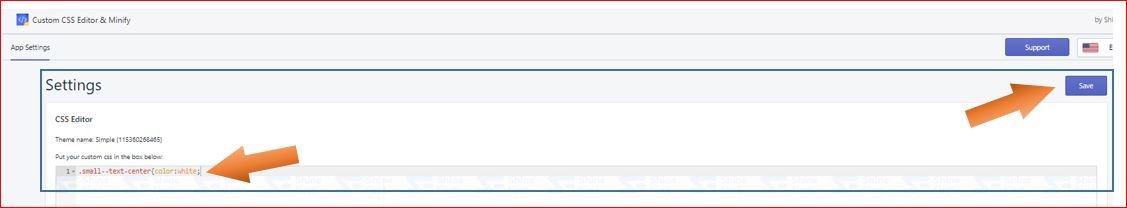How to use custom code to force the theme to change CSS?
To use custom code to force the theme to change CSS, you need to install Custom CSS Editor & Minify from Shopify App store.
After installing the app, open it.
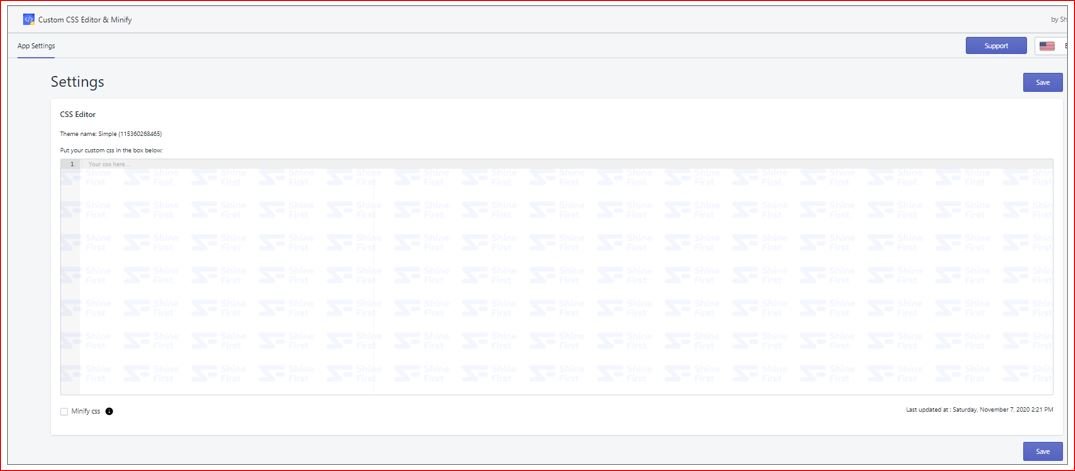
Now, go back to your Shopify store.
Open any page that you want to change with CSS. Right click on the page and click on Inspect.
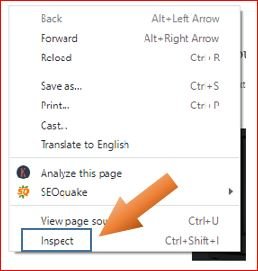
When you click on Inspect, all codes will appear at the right side of your page. Copy your desired code that you want to change through CSS.
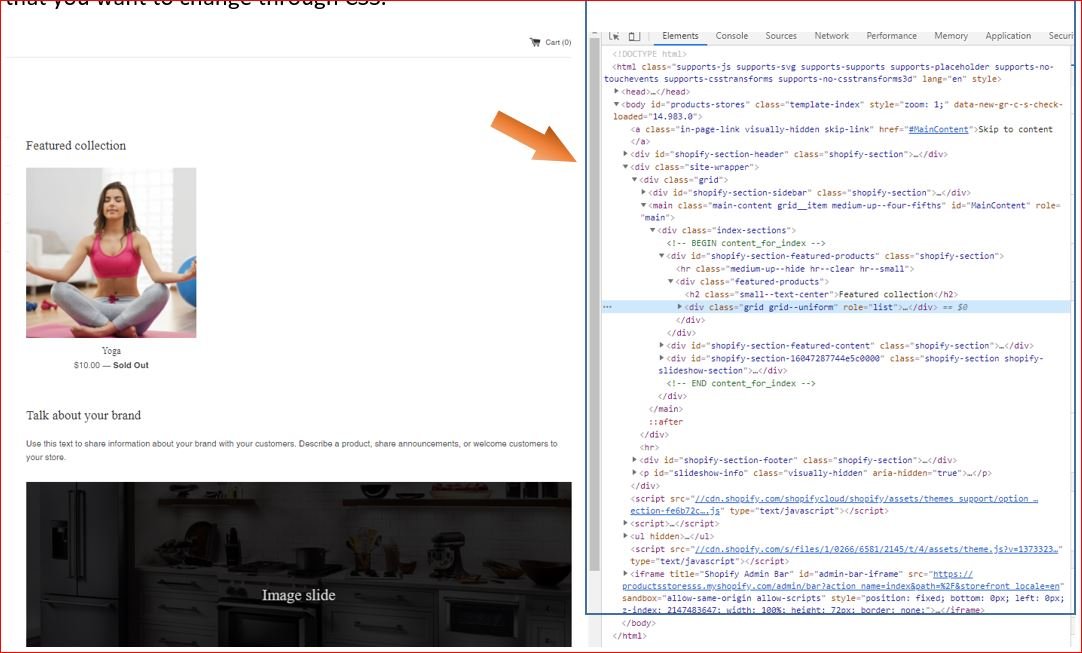
After copying, paste the code in Custom CSS Editor & Minify, and click Save button.