How to upload files in Shopify?
You can upload images, videos, and audios to Shopify store on the Files page.
To upload any file, go to settings from Shopify admin.

After clicking on Settings, a new window will appear. Here, click on Files.
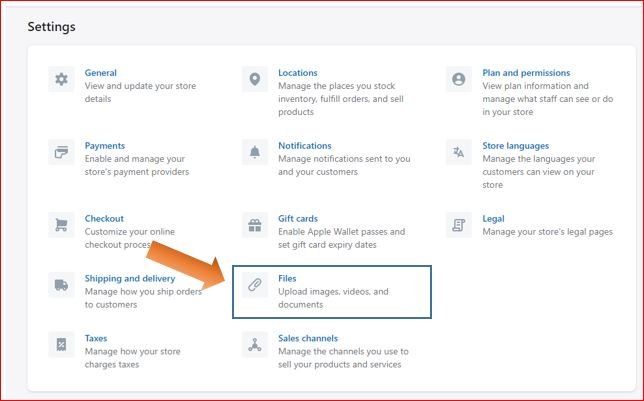
When you click on Files, you will go to files uploading page. Here click on Upload Files.
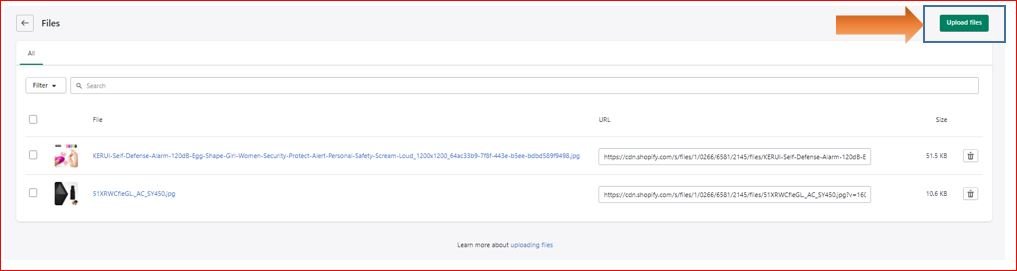
After clicking on Upload files, your computer’s window will appear and you can select multiple files for uploading.
Select all files you want to upload and click open.
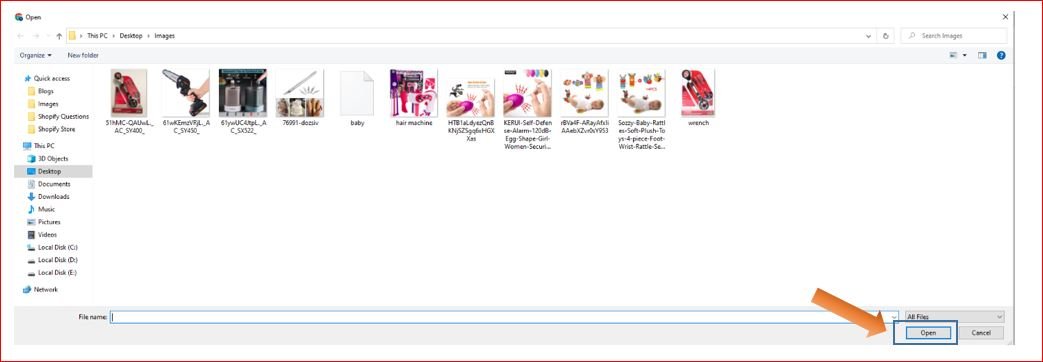
Once you select files and click open, all you files will be uploaded to your Shopify store.




