How to optimize your banners and featured pics in Shopify?
To optimize your banners and featured pics in Shopify, go to Online Store from your Shopify admin, and then click Themes.
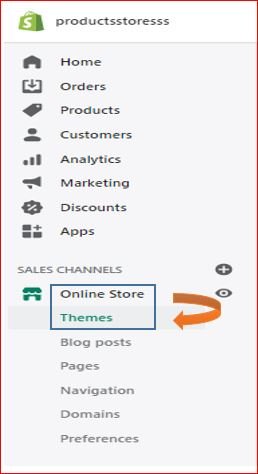
After clicking on Themes, a new window will appear. Here, find the theme in which you want to add and customize sections, and then click Customize.
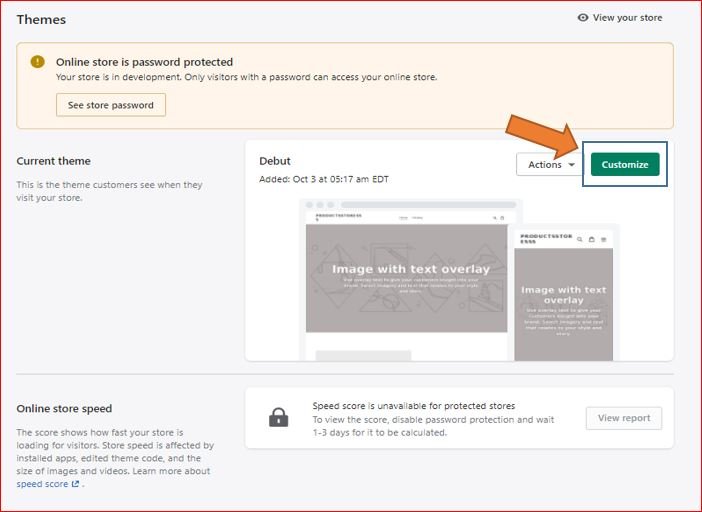
After clicking on Add section, all sections will appear in front of you. Now, select your Slideshow and click on Select button.

When you select Slideshow, you will go to next page. Now, click on Slide.
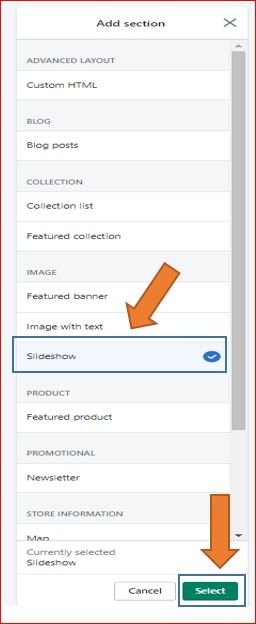
After clicking on Slide, image uploading section will appear. Now, click on Select Image, select the banner from your computer, and do the necessary settings.

After uploading banner, click the save button at the top right corner of your screen.
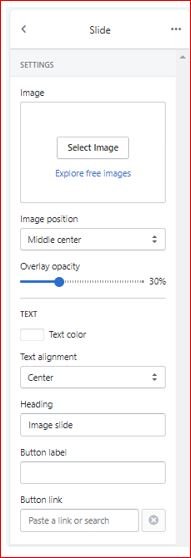
Now, to optimize featured pics, again go to Theme Customization page, and click on Featured collection.

By clicking on it, you will get all optimize settings. After finishing all the things, make sure to Save all the changes before leaving the page.




