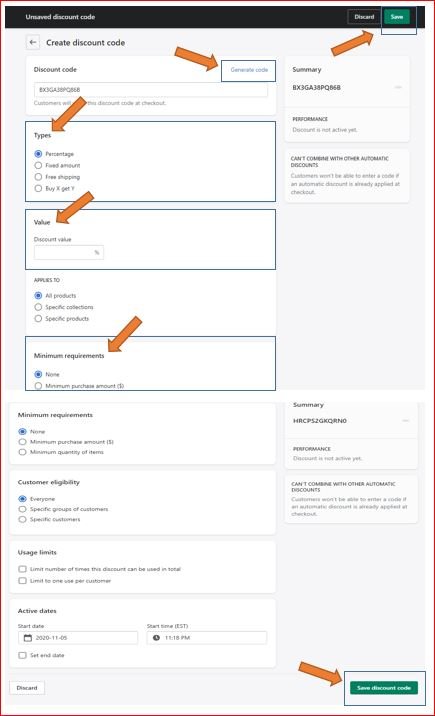How to create coupons and discount codes?
To create coupons and discounts codes, open your Shopify store’s admin panel, and click on Discounts.
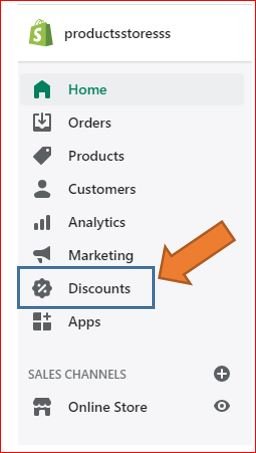
After clicking on Discounts, a new page will appear. Now, click on Create discount code.
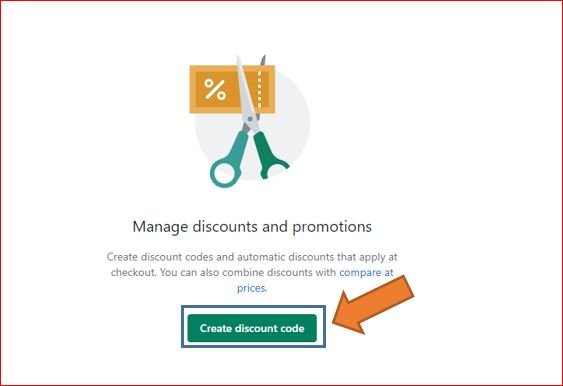
When you click on Create discount code, you will go to next page. At this page, you will create manual code as well as generate code by clicking on Generate code.
You can also add values, requirements and other settings related to discount codes.