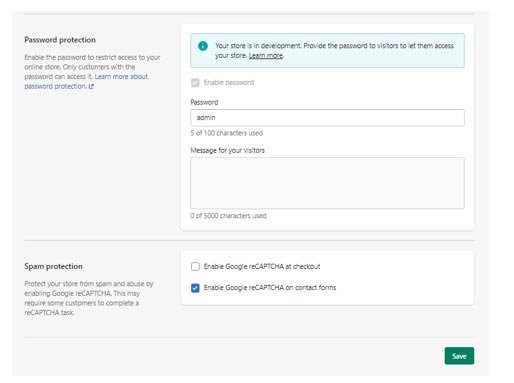How to change Shopify store password
To change your password from Shopify store, open your Shopify store admin panel, go to Online Store, and then Preferences.
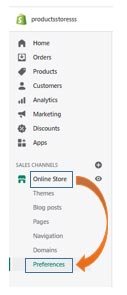
After clicking on Preferences, you will go to next page. Now, scroll down the page and find password protection area. In Password section, write your new password and click Save.