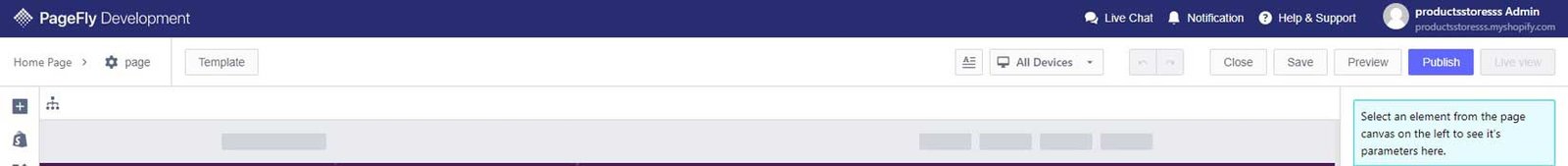How to change page for customization in builder
To change page for customization in builder, open your Shopify admin panel. Now, click on Apps.
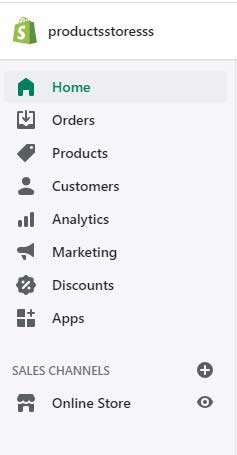
After clicking on Apps, your Shopify store’s app gallery will open. Now, click on Visit the Shopify App Store.
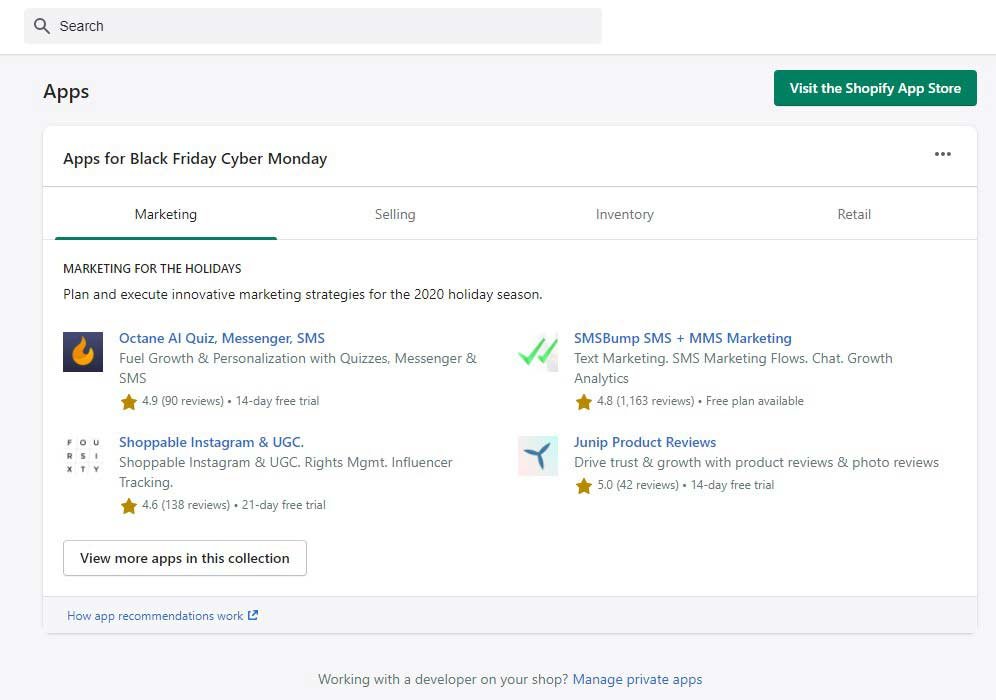
After clicking, Shopify App Store will open in the new tab. Now click on search bar and type Page Fly.
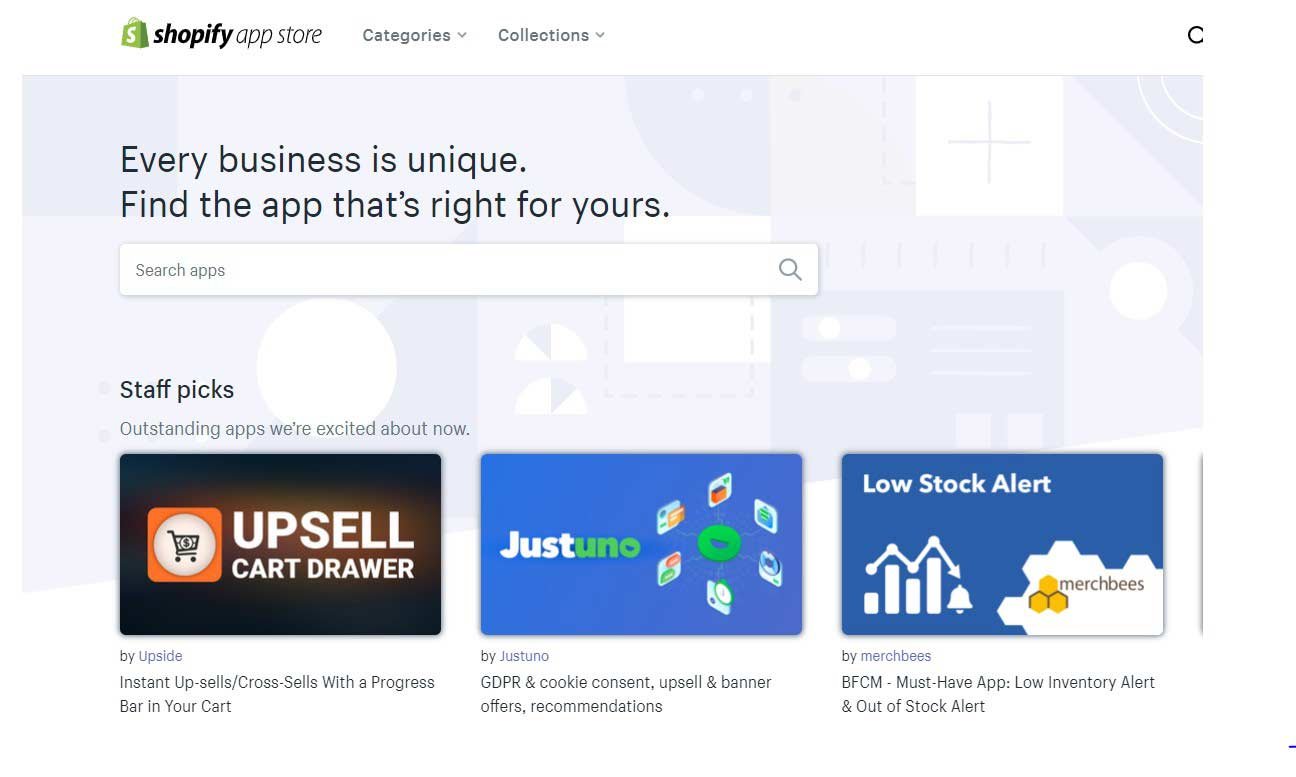
After searching, your app will appear. Now, click on Page fly.
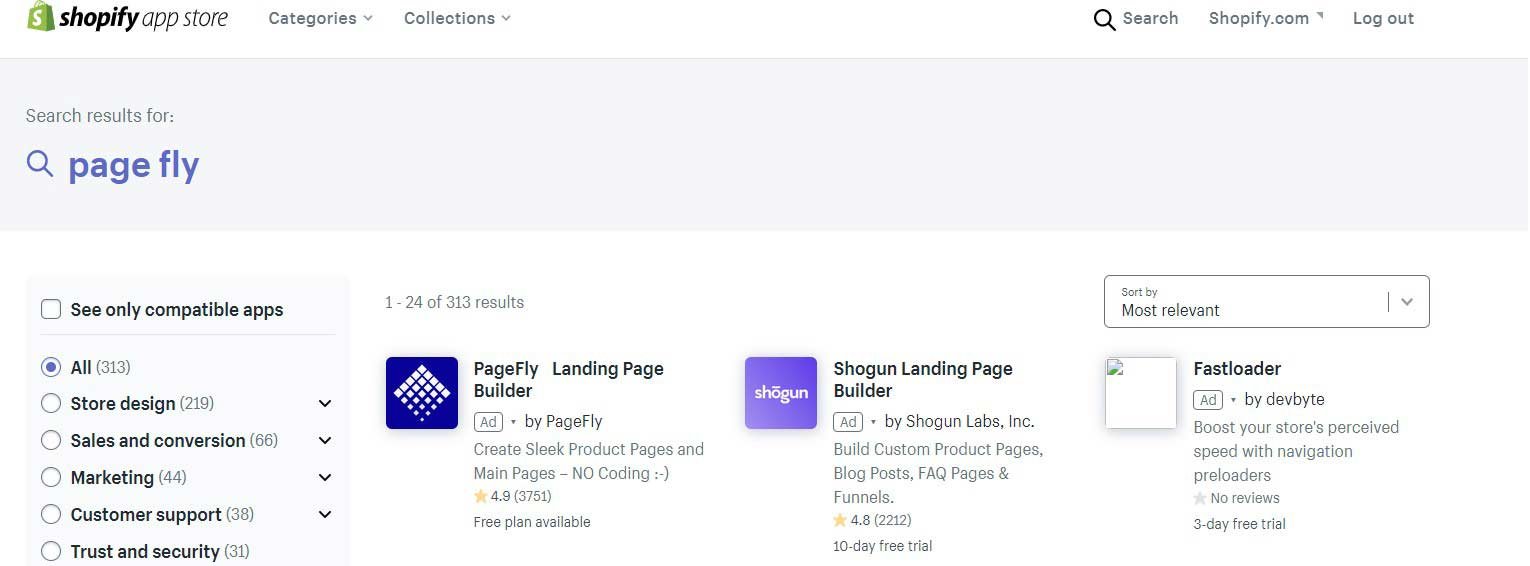
After clicking on app, your app will open. Now, click on Add app.

After clicking, app will open in your Shopify store. Now, click on Install app.
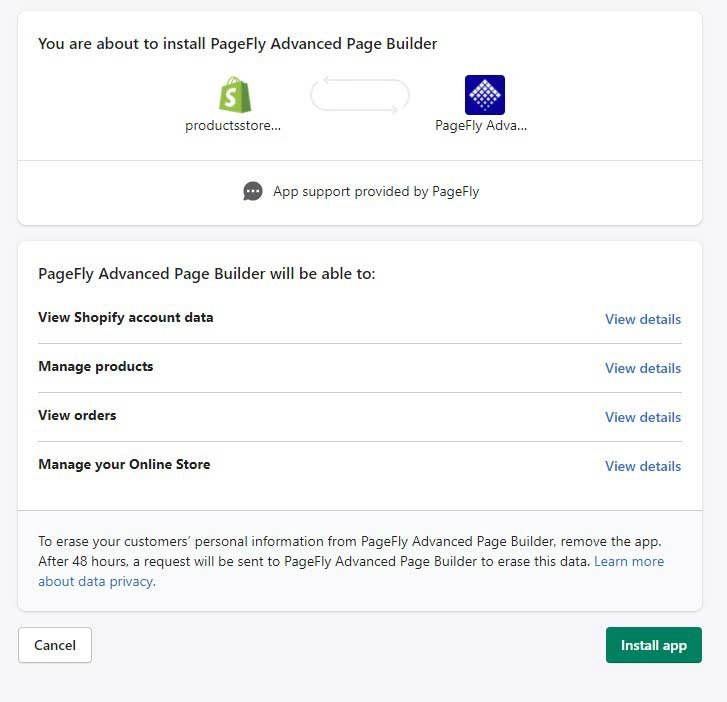
Your app will be installed to your Shopify store.
Now, again go to Shopify store’s admin panel, and click on Apps.
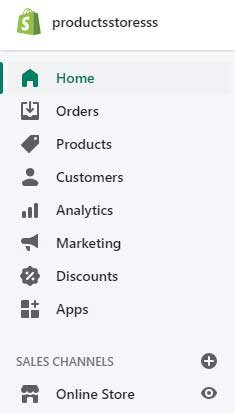
After clicking on Apps, your Shopify store’s apps page will appear. Now, click on
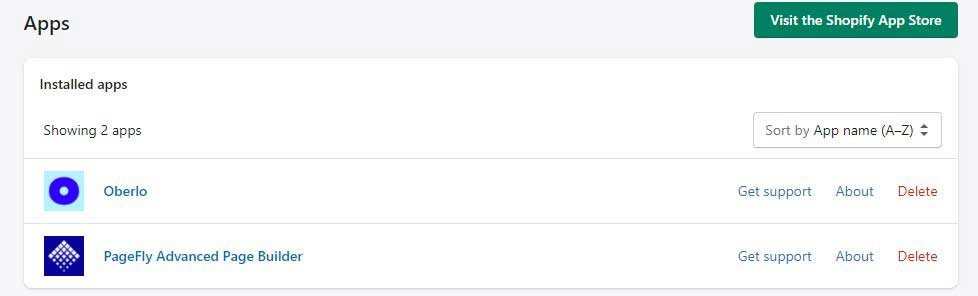
Page fly app will open. Now, open your desired page which you want to customize e.g. Home page.
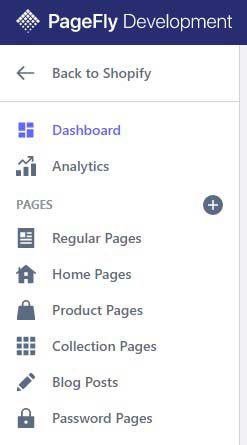
A new page will open. Now, click on Create a home page.

After clicking on Create a home page, page’s settings will open. Now, add title and customize the page as you desire, and then click Next.
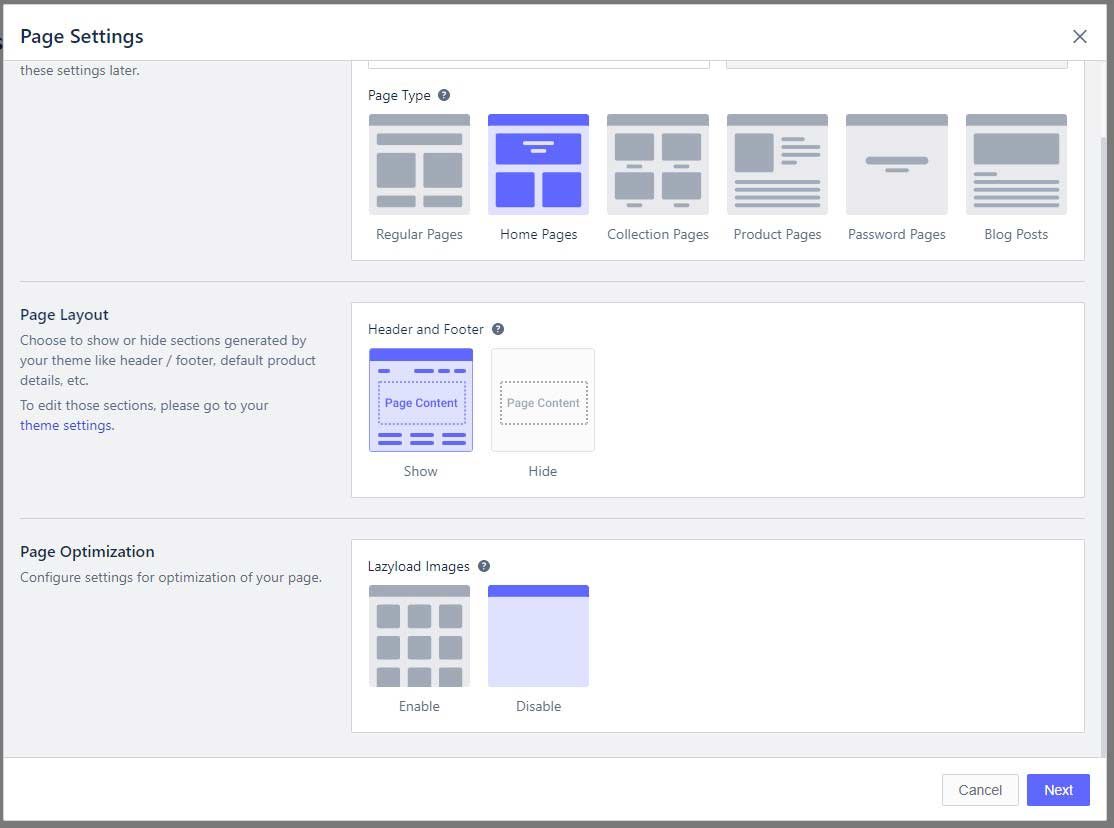
After clicking Next, new page will appear. Now, select the theme you want, and click Next.

After clicking Next, your theme will preview. See the theme and click on Publish.