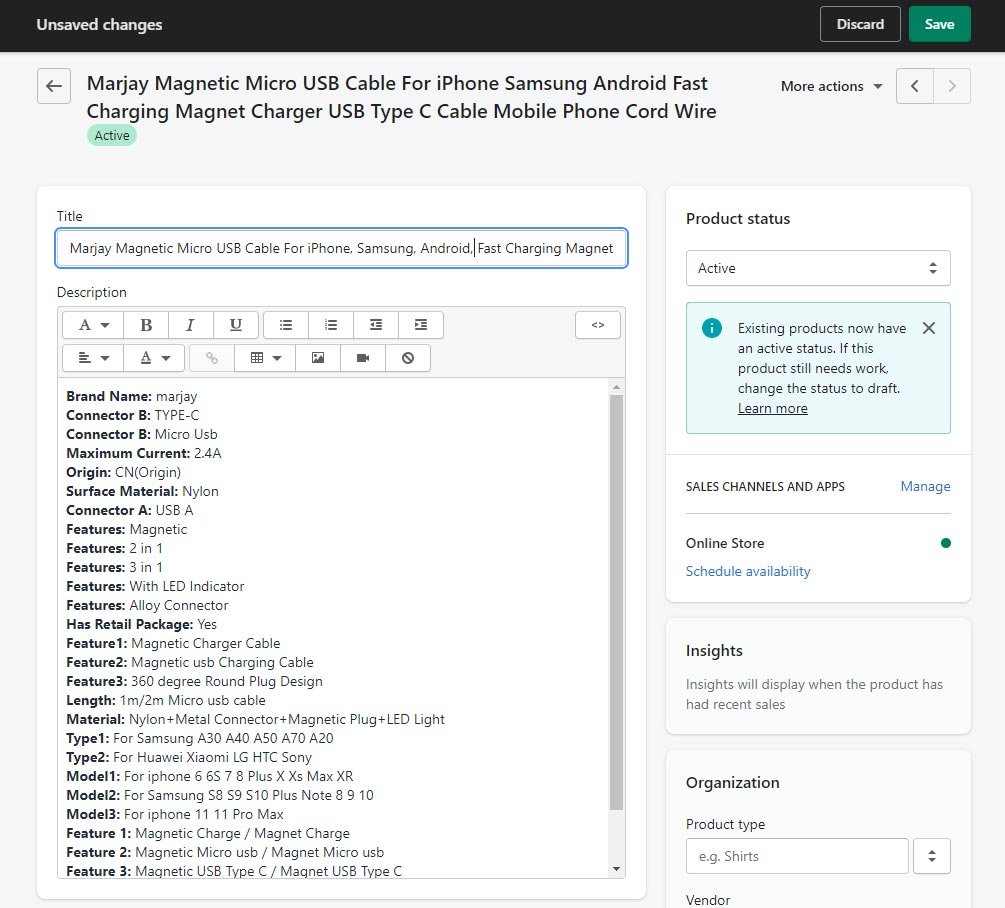How to change description and setting for individual product?
To change description and settings for individual product, open your Shopify store’s admin panel. Click on Products, and then All products.
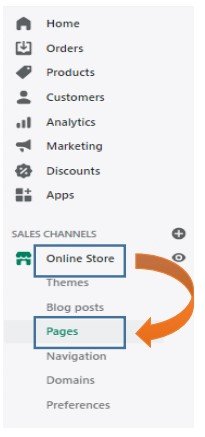
After clicking on All products, your products will appear in front of you. Select the product that you want to edit.
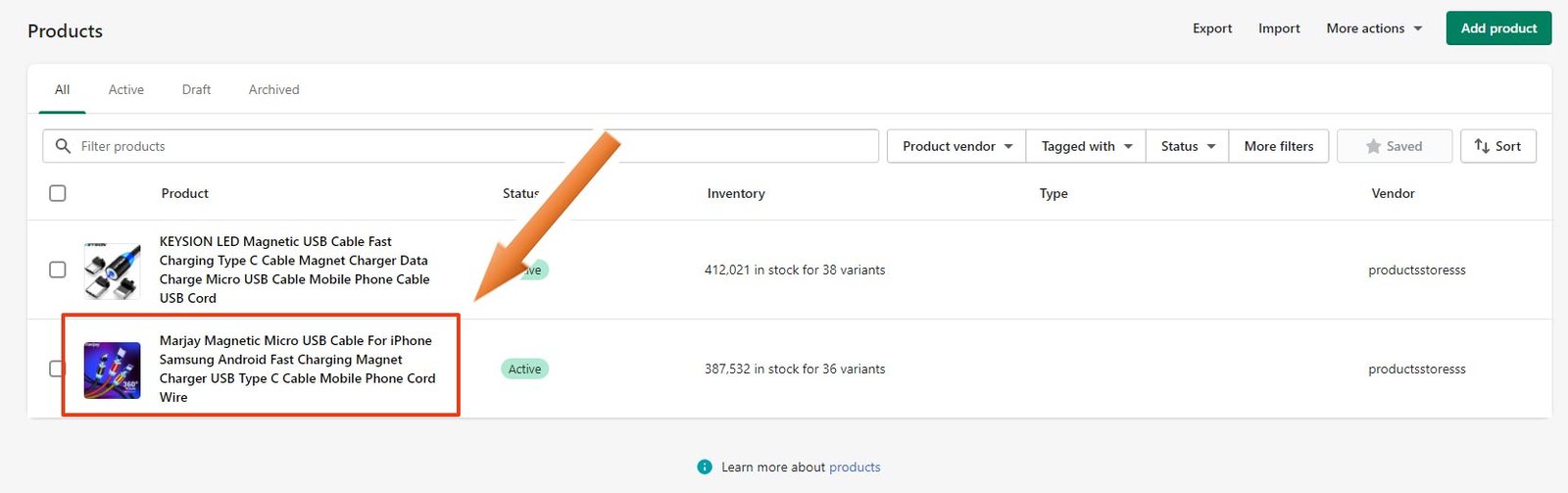
After selecting an individual product, all details of the product will appear. Here, you can change title, description, and other things of the product by scrolling down the page. After changing, make sure to save all the page before leaving the page.