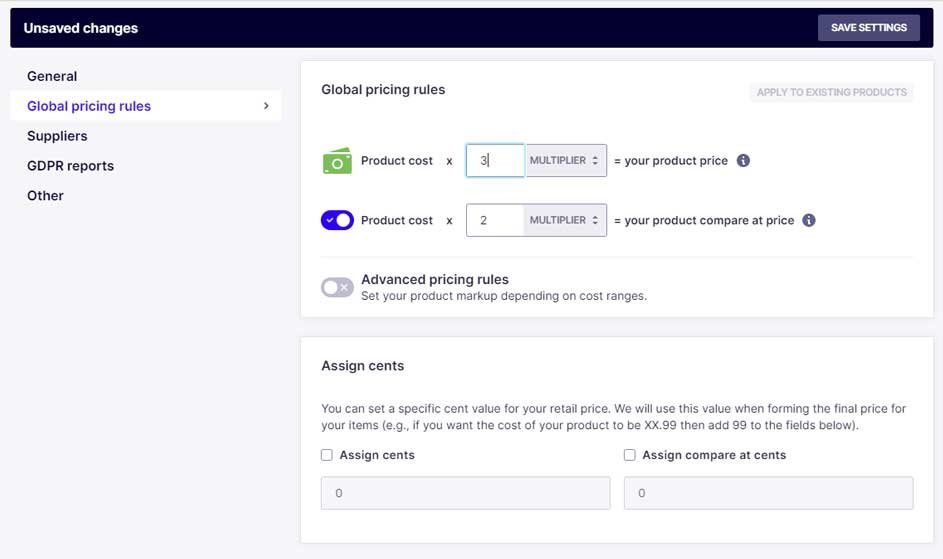How to change cost and preference settings (oberlo, koongo etc)?
To change cost and preference settings, open your Oberlo’s dashboard, and then click on Settings.
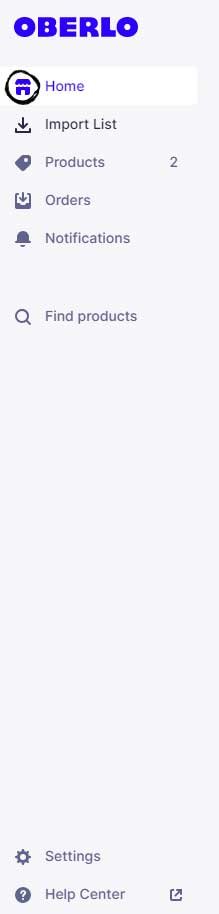
After clicking on Settings, you will go to settings’ page. Now, click on Global pricing rules.
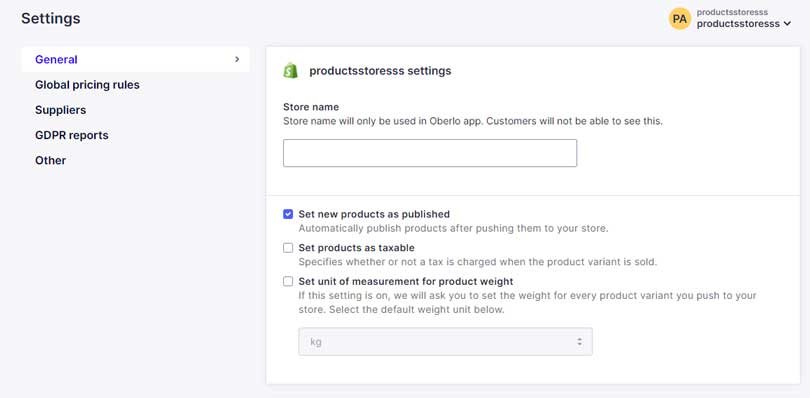
After clicking on Global pricing rules, you will go to a new page. Here, you can set costs of your product as you desire.