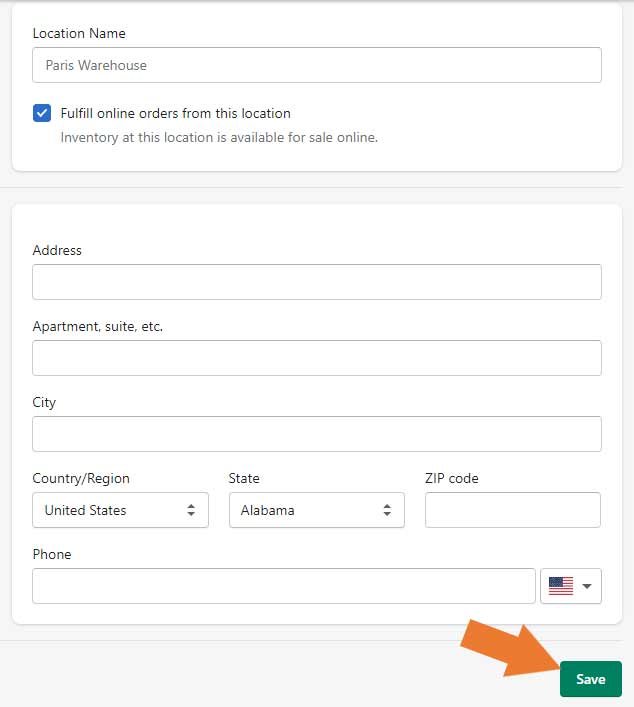How to add Shopify store location
To add location to your Shopify store, open your Shopify admin, and go to Settings.
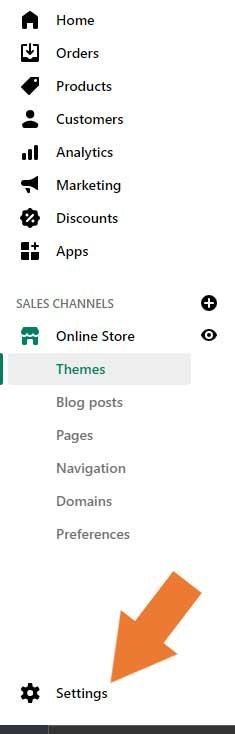
After clicking on Settings, you will go to settings page. Here, click on Locations.
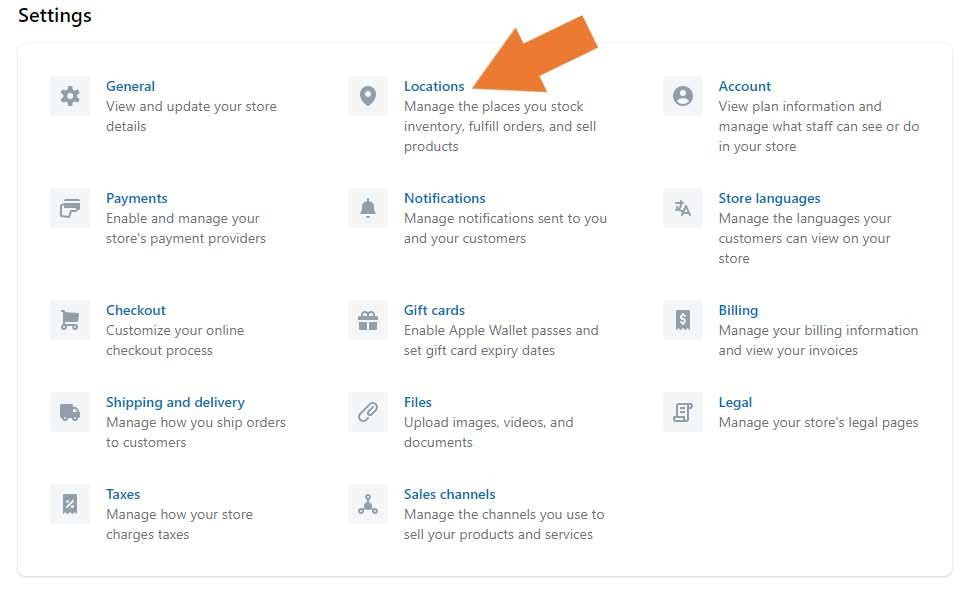
When you click on Locations, you will see a new page. Now, click on Add Location.
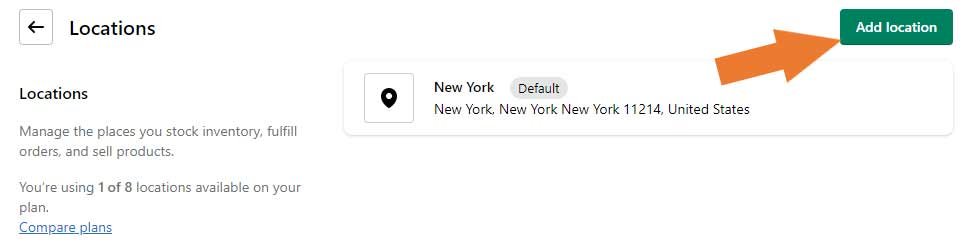
After clicking on Add location, a next page will appear. Here, add all new location details, and click Save.