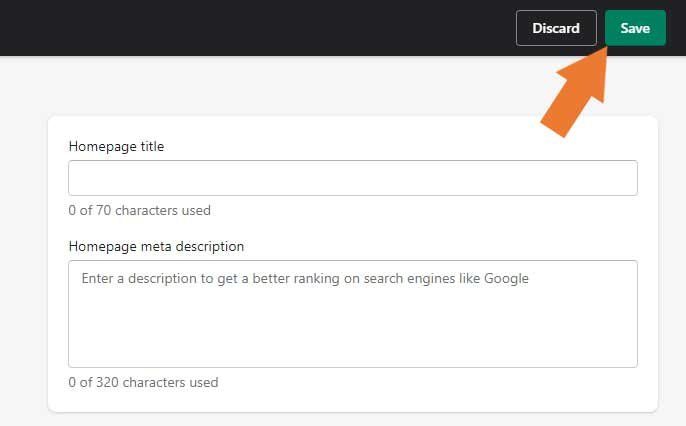How to add home page SEO, and meta description to Shopify store
To add home page SEO, and meta description to your Shopify store, open your Shopify store admin panel, go to Online Store, and then Preferences.
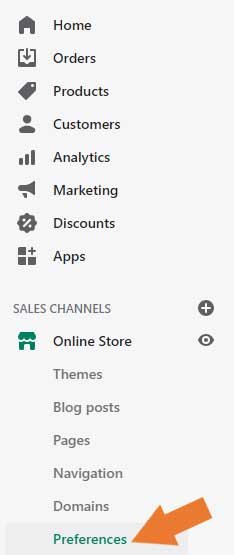
After clicking on Preferences, you will go to next page. Here, you will find Title and meta description section. Write suitable title and meta description of your store and make sure to Save all the changes before leaving the page.