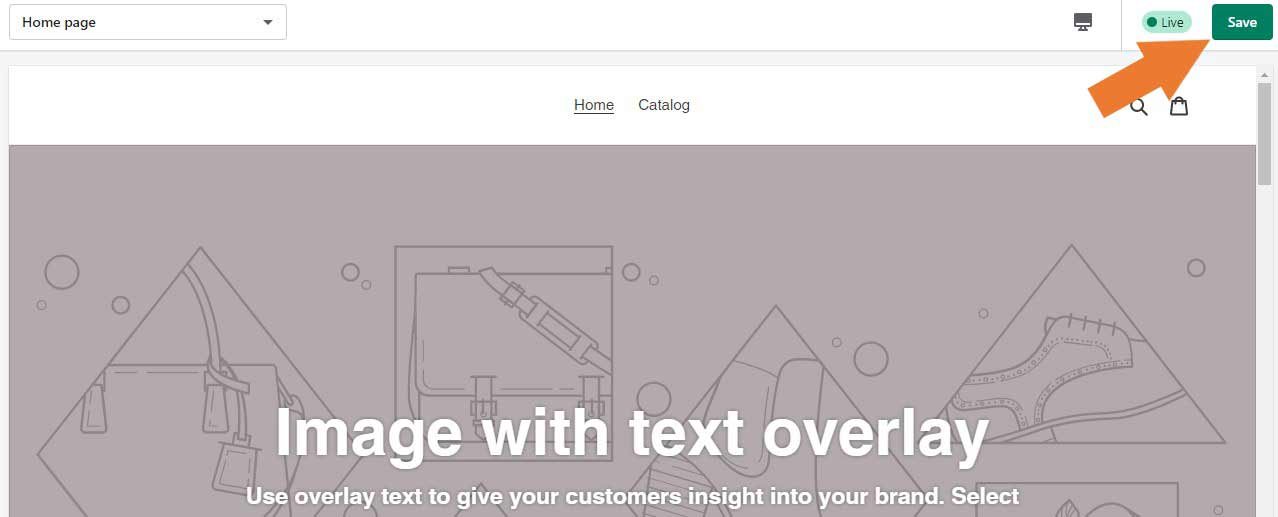How to add header logo in Shopify store
To add header logo in your Shopify Store, first open your Shopify store, then click online store button, at the left side of your screen.
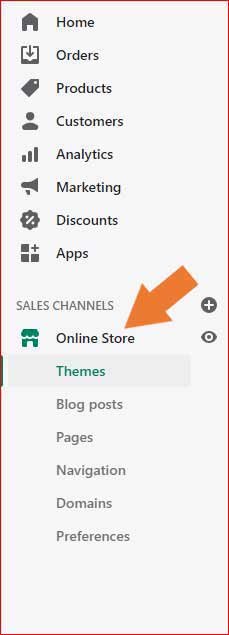
After clicking online store, a new window will appear in the theme’s section, click on Customize button.
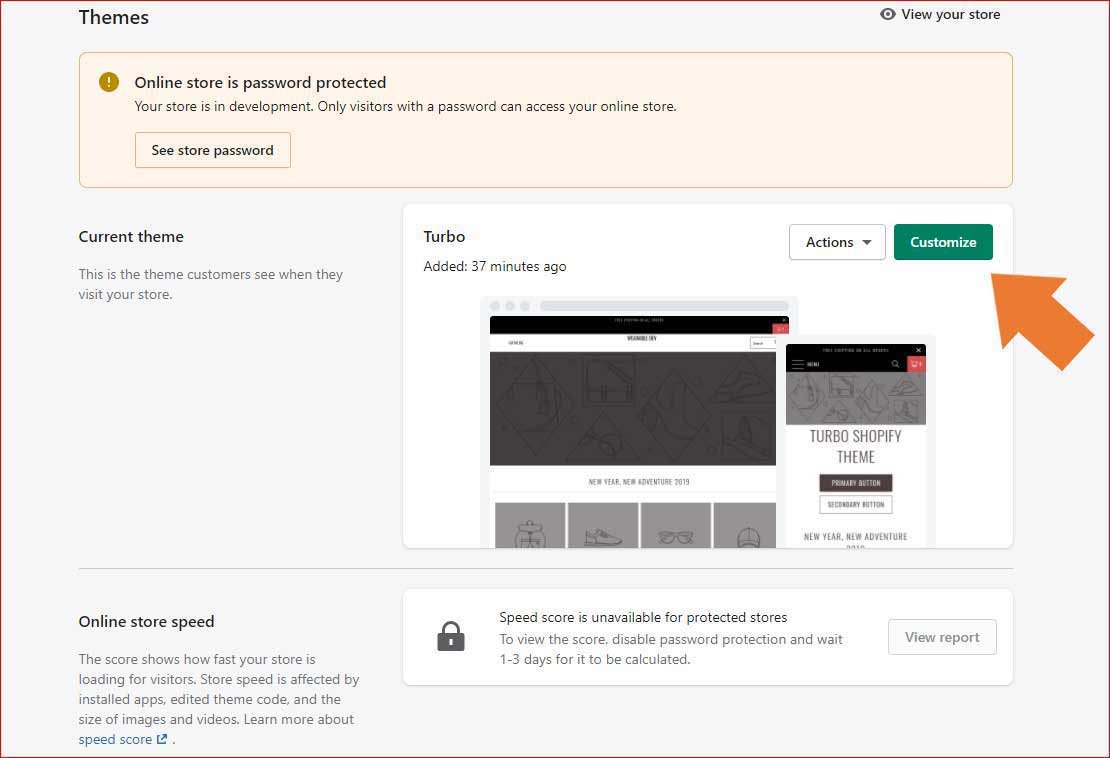
When you click on Customize, your selected theme will open with a side bar menu. Click on Header.
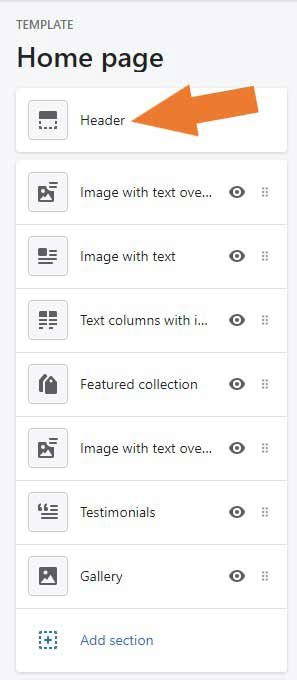
After clicking, header settings will appear in the same side bar menu. Scroll down the bar and you will see logo settings. Here, click on Select image.
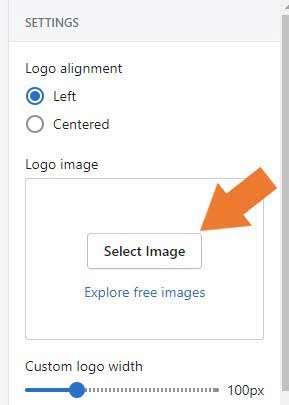
When you click on Select image, your Shopify store’s image library will open. Now click on Upload, and choose logo from your computer’s window.
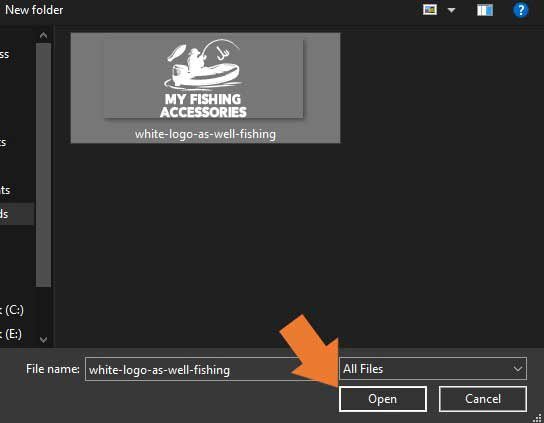
After uploading the logo from your computer, click Select button.
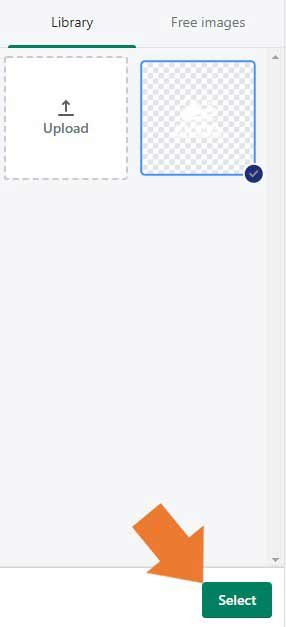
When you finish add header logo, make sure to click Save button before leaving the page.