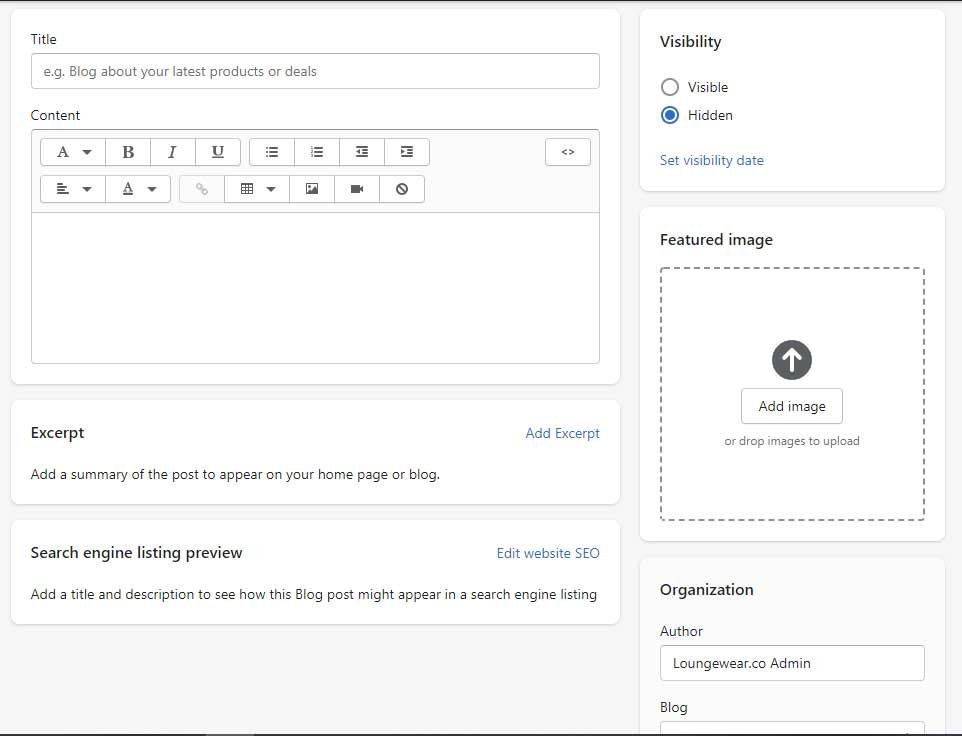How to add a blog on your Shopify store?
To add blogs to your Shopify store, go to Online Store from your Shopify admin and then click on Blog posts.
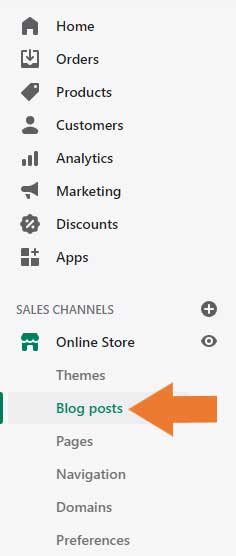
After clicking on Blog Post, a new window will appear. Here, click on Create Blog Post button.
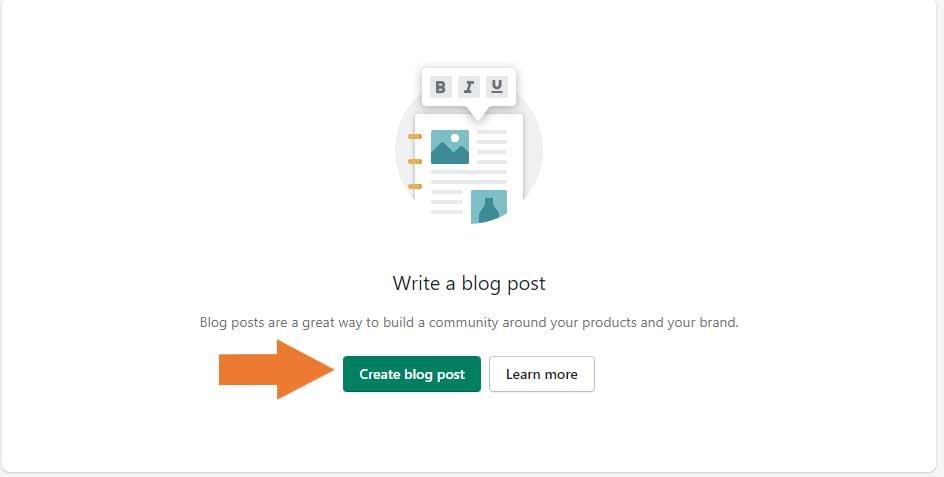
When you click on Create Blog Post button, a new page will appear. Here you can write your blog.
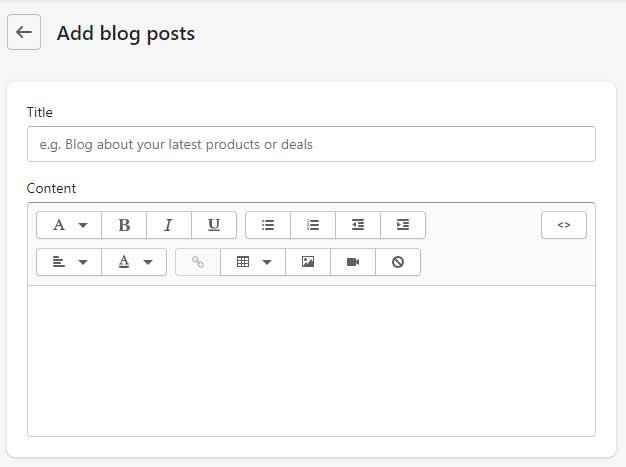
At this page, add title of your blog, and start writing. You can also add images, tags, style, and formatting in your blog. You can also set visibility status to your blog.