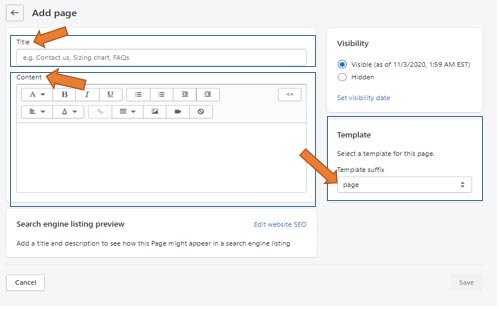How to change page handles for different page types?
To change page handles for different page types of your Shopify store, go to Online Store from your Shopify admin and then click on Pages.
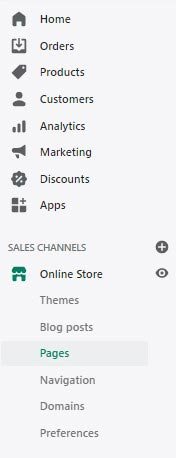
After clicking on Pages, a new window will appear. Here, click on Add Page button.
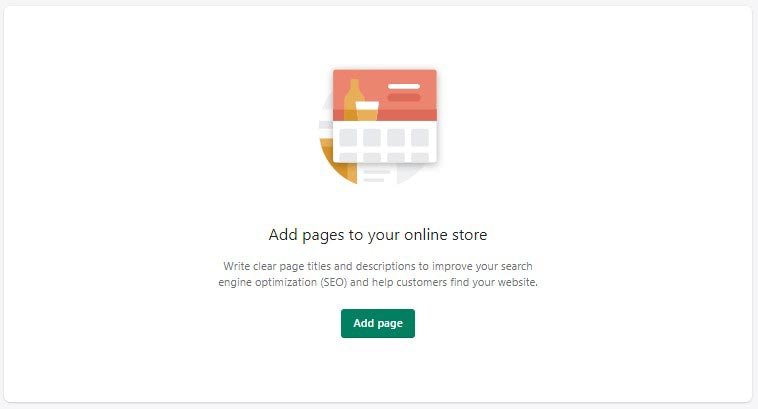
When you click on Add page button, a new page will appear. Here you can manage page handles for different page after entering a title and content for the page. Click on Page in Template section, and select your preferred handle.
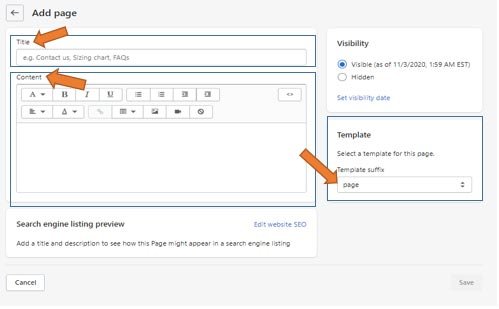
Now set the visibility status. Select when the page should be published. By default settings, your new webpage will be visible when you click Save.
You can also select the Hidden option if you want your new webpage to be hidden from your online store, or click set a visibility date to control when your webpage will be published.