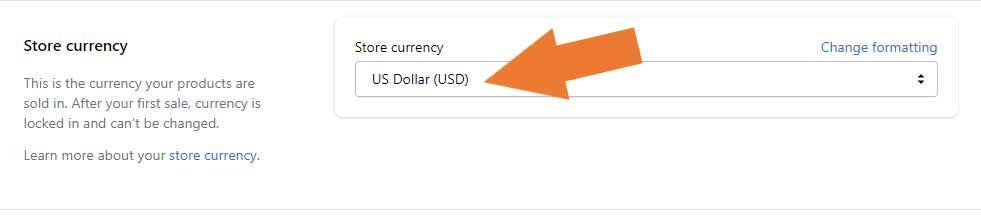How to change currency in Shopify store
To change the currency in your Shopify store, go to settings from Shopify admin and then click General.
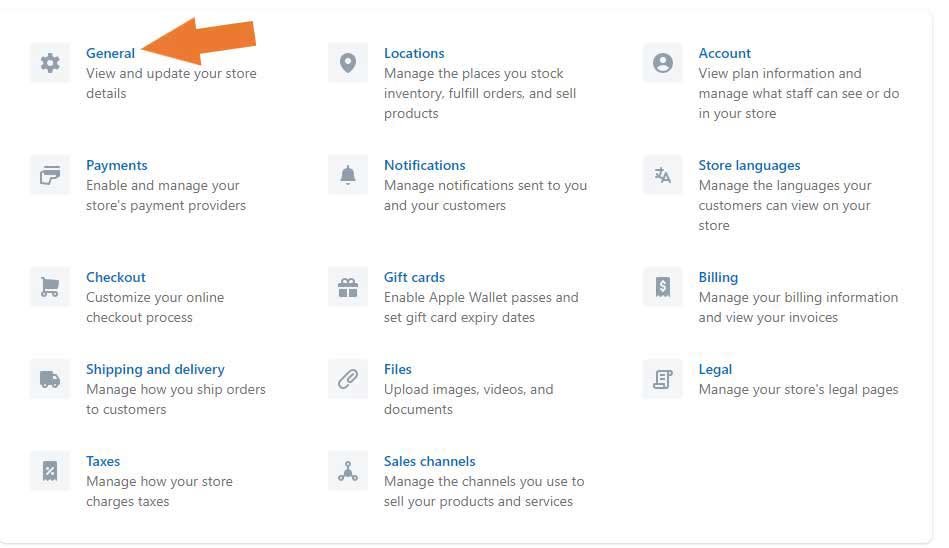
After clicking on Settings, a new window will appear. Here, click on General.
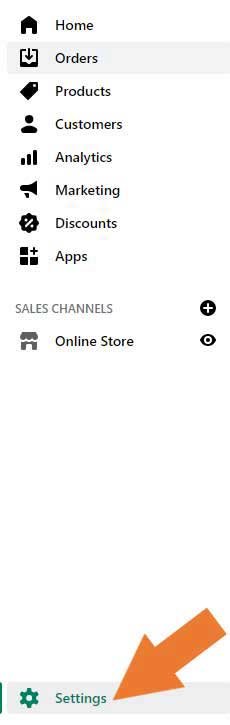
When you click on General, you will go to general settings. Scroll down the page and you will see the option of Store Currency. Now, select your preferred currency and click save.