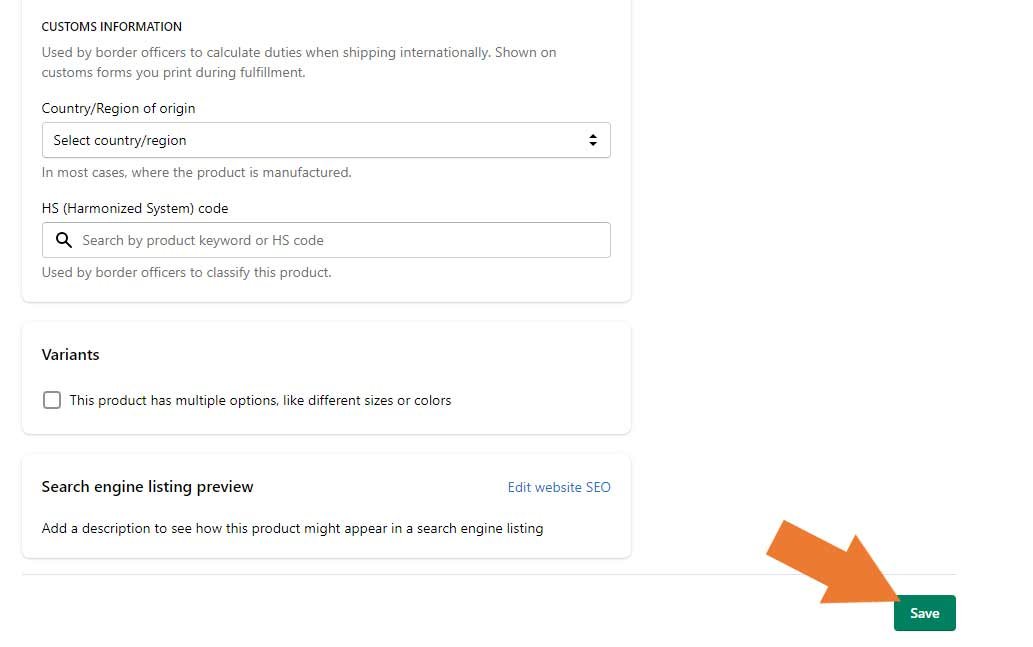How to add product in Shopify store
You can easily add products to your Shopify store.
To add products to your Shopify store, open your Shopify admin panel, go to Products, and then all products.
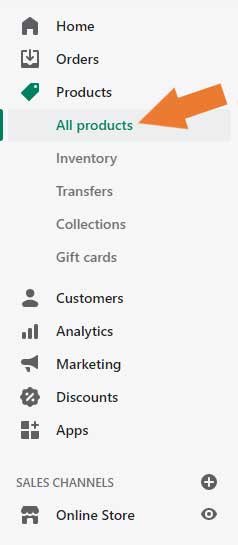
After clicking All Products, you will go to Products page. Now, click Add product.
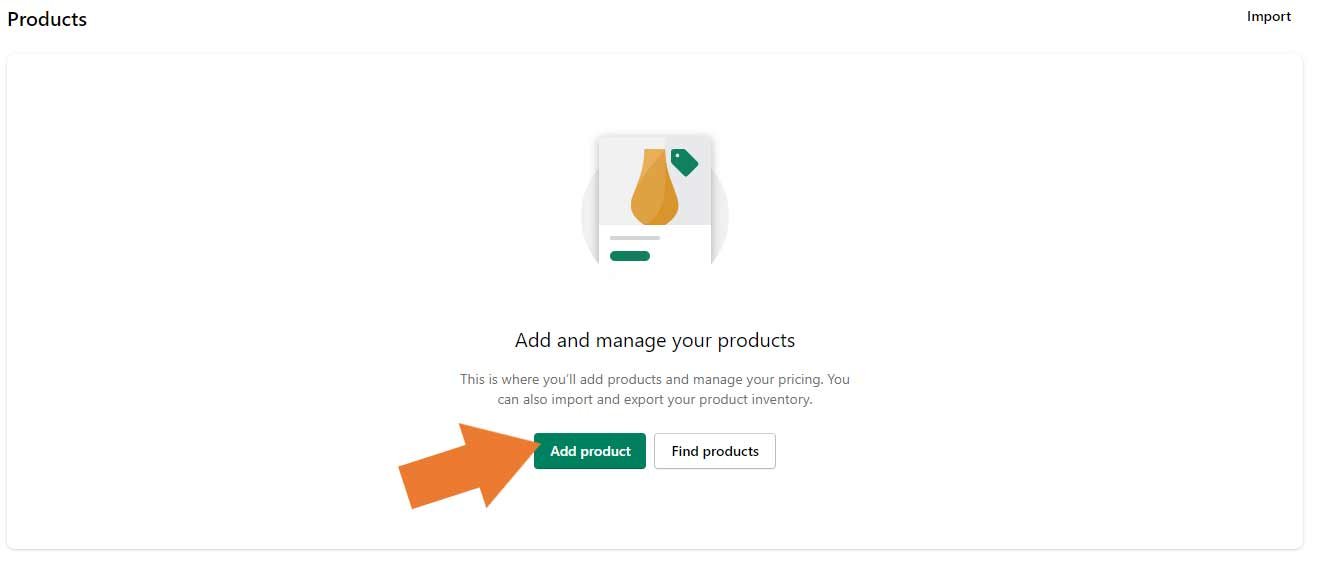
When you click on Add product, a new page will appear as shown below. Here, enter a suitable title for your product, along with additional details.
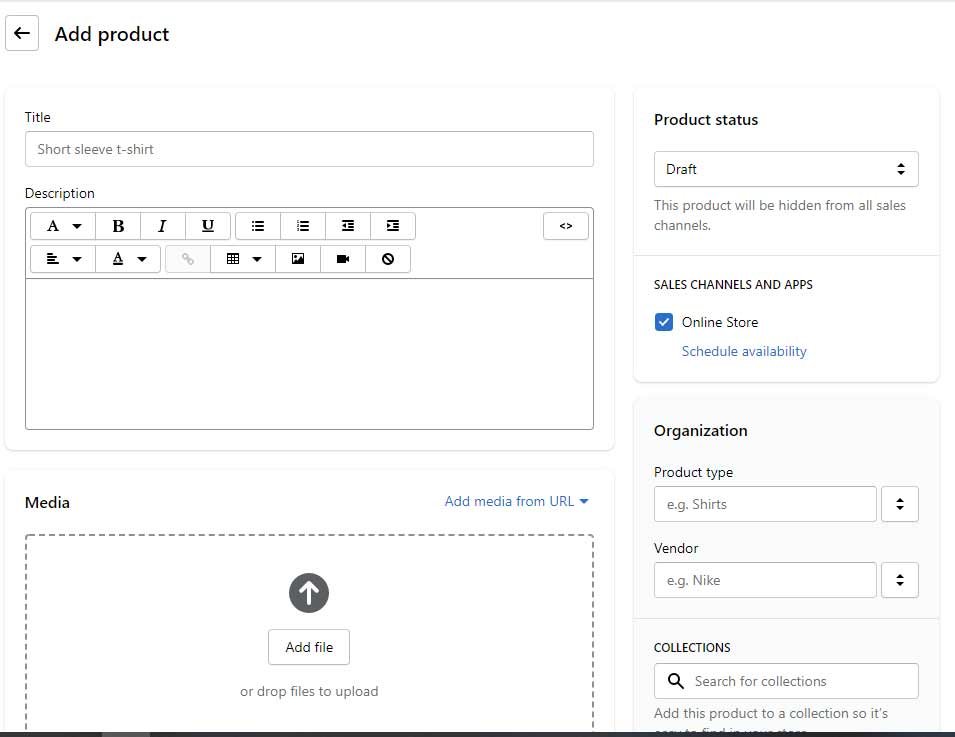
After complete all the details, now click Save button at the top right corner of your screen.